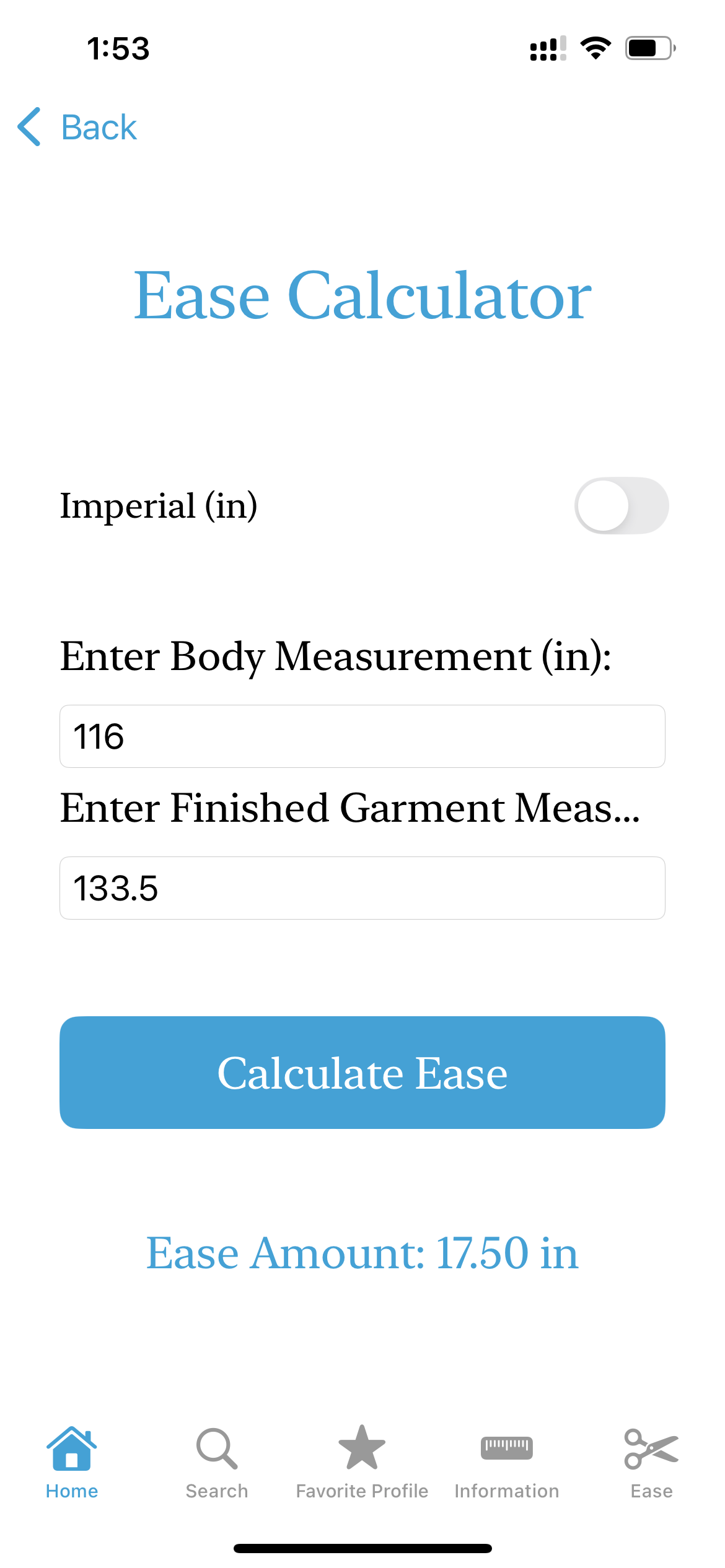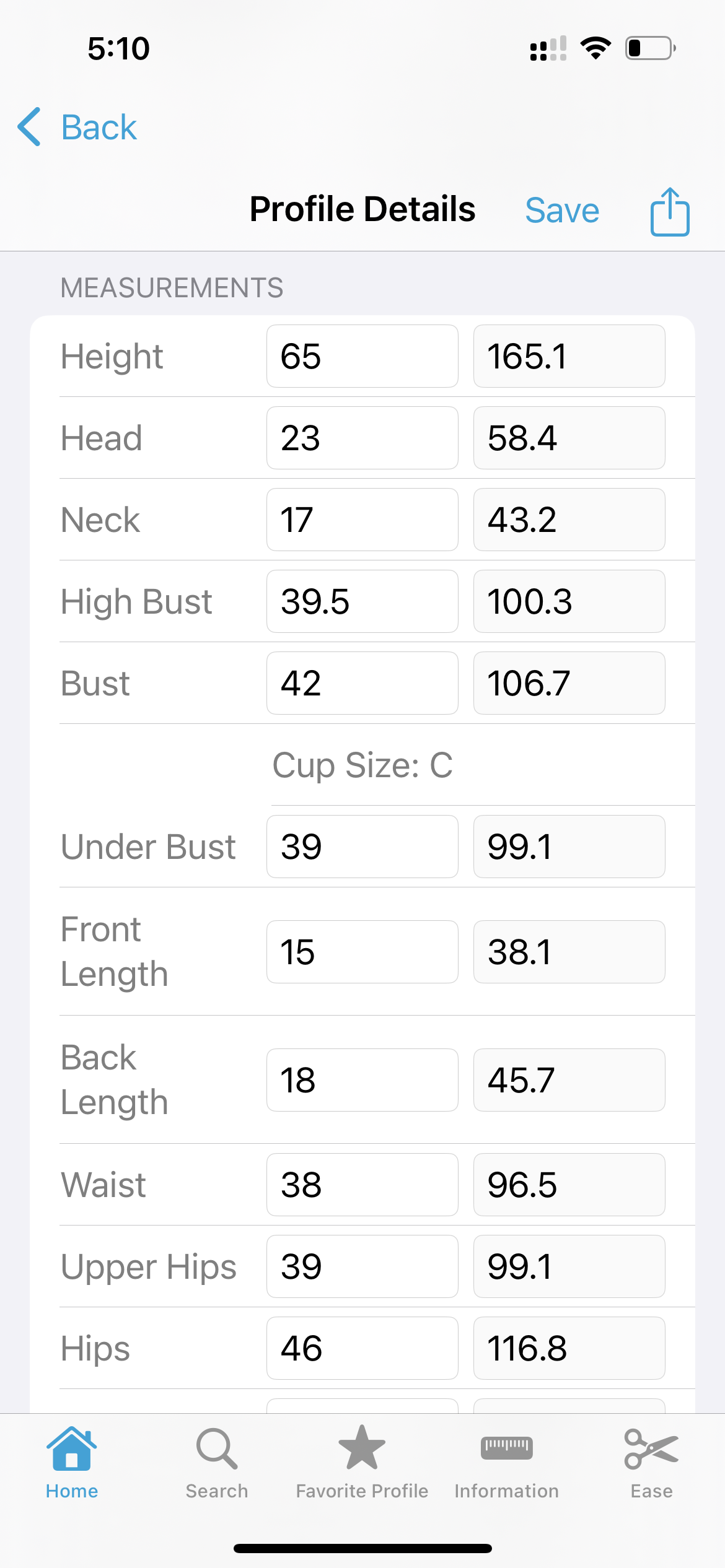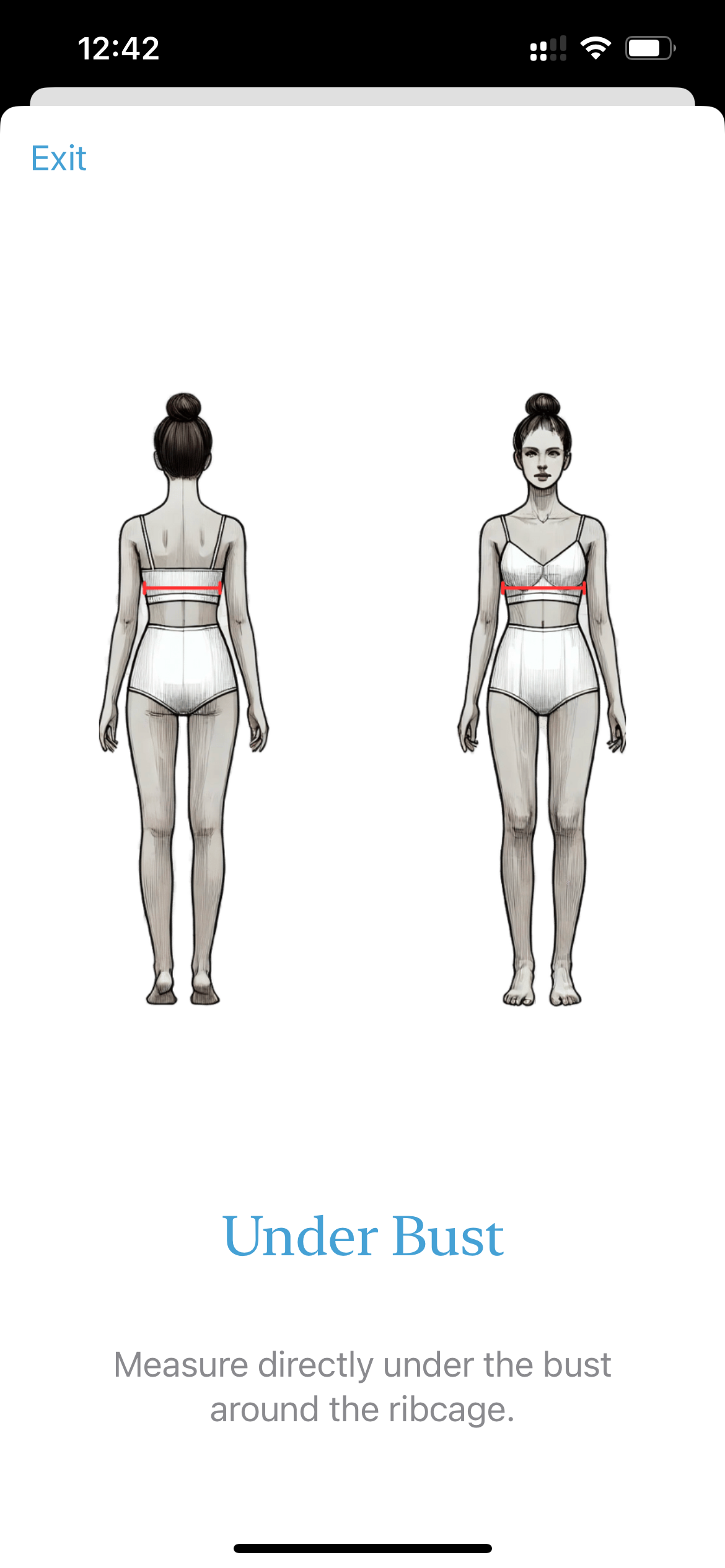Measure Ease App
A Sewist’s Best Friend for Metric and Imperial Measurements
If you’ve ever sewn an indie pattern from outside the U.S., you’ve probably hit that moment — pulling out your calculator (Again) to convert centimeters to inches.
I’ve been there more times than I can count. That’s why I built Measure Ease — an app that makes converting and understanding sewing measurements effortless.
So Many Sewing Apps — So Little Time
There are tons of great sewing apps out there. Some help you organize your fabric and pattern stash, while others build community among fellow sewists.
But my app was born from a different kind of challenge — not a problem, exactly, but let’s call it a hurdle that kept slowing me down every time I wanted to sew faster or more efficiently.
The Metric vs. Imperial Struggle Is Real
As I kept sewing with indie patterns from across the pond — the UK (Merchant & Mills), Belgium (Atelier Jupe patterns and their gorgeous fabrics), or even Russia (Grasser Patterns and Viki Sews) — I ran into the same issue over and over: everything was in the metric system.
Now, I know — the rest of the world uses metric. But here in the U.S., we sew in inches, feet, and yards. That means constant conversion if you want to use these beautiful international patterns.
And if you sew a lot, that’s a lot of math for something that should be relaxing.
“Just Divide by 2.54” — Yeah, About That…
Sure, you can grab a calculator and divide by 2.54 (or multiply — depending which way you’re going). But if you work in inches all the time, you see inches. You know what 1 inch or 5 inches looks like.
So when you read “19 cm of ease,” you’re left wondering:
Is that too much for a dress?
Too little for a coat?
And what about a swimsuit — where you actually need negative ease?
Yeah, things get tricky fast.
With Measure Ease, you can see your measurements in both metric and imperial units — no more toggling back and forth.
What it does:
Shows all your body measurements in cm and inches side by side.
Calculates bra cup size instantly — just plug in your high bust and bust measurements.
Includes visual guides with tips on how to measure your body correctly.
Has an ease calculator so you can compare your measurements to a pattern’s finished garment measurements — and toggle between cm and inches with one tap.
Has ease guidelines for both men and women so if you like a button down shirt to be fitted, loose or really loose it can tell you how much ease you should do.
Perfect for anyone (like me) who visualizes measurements better in inches but still needs to work with metric patterns.
Get Back to the Fun Part — Sewing!
No more math, no more converting, no more second-guessing ease.
You can download Measure Ease for free from the App Store and take it for a test run.
If you sew just for yourself, you can create your own profile and keep all your measurements handy.
But if you sew for more than one person — or design patterns in multiple sizes — you can create multiple profiles and even mark one as a Favorite Profile. That way, you don’t have to scroll or search every time; your go-to measurements are right there when inspiration strikes.
If you’re tired of the conversion hassle, give Measure Ease a try — and get back to what you love most: sewing!
PS. Double bonus !!!! It works on both your iPhone or iPad, just log into the same iCloud account and voila, any updates you make on one device updates them both simultaneously.